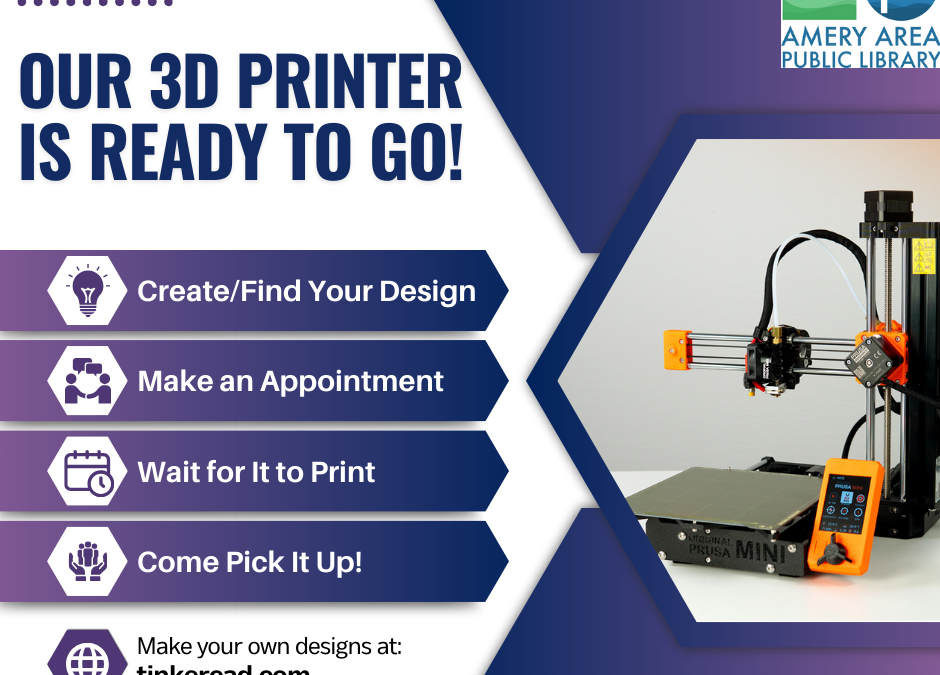UPDATE: Due to ongoing technical difficulties and a long waitlist, we are pausing new 3D print requests until further notice. Thank you for your patience!
Time to create! Our 3D printer is up and running and ready for public use.
What is a 3D printer?
A 3D printer uses computer software to print out 3-dimensional plastic objects layer-by-layer.
How do I use the library’s 3D printer?
1. Make a design using a program like Tinkercad OR find a design created by someone else on a website like Printables or Thingiverse.
2. Fill out the Google form at https://forms.office.com/r/Nmu7t9AT5c. A library staff member will reach out to you to schedule an appointment.
3. Attend your 3D printing appointment to have your design approved (and make minor adjustments as necessary).
4. Wait for it to print! You are free to leave the library after your appointment and will be notified when your design has successfully printed.
Read more about our 3D printer policy at https://amerylibrary.org/library-policies/.